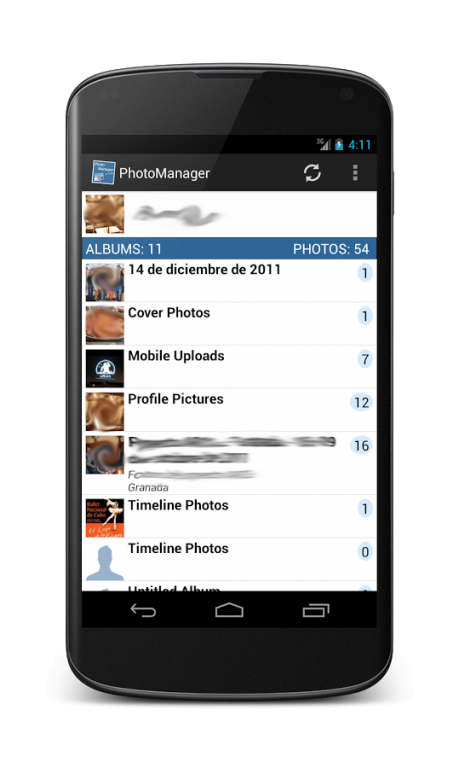Photo Manager for Facebook 1.9
Free Version
Publisher Description
Photo Manager for Facebook (FB) is an easy an fun app to manage your FB photo albums. It allows you to see and download your photos and your friends ones. I also allows you to upload pictures to your albums or create a new one.
If you cannot see or download a friend photo, is due to its privacy.
This app needs Internet connexion to work.
WHAT YOU CAN DO
-------------------------------
- SEE a list of your albums and the albums of your friends with the number of pictures each of them have.
- SEE all the photos of each one of your albums or the albums of your friends.
- SEE all the pictures where you or any of your friends are tagged.
- DOWNLOAD complete photo albums from FB to your mobile or tablet. It works with your albums and your friends ones.
- DOWNLOAD just some pictures of your or your friends albums from FB to your mobile or tablet.
- DOWNLOAD any photo where you or any of your friends are tagged.
- UPLOAD photos from your mobile or tablet to any of your FB albums.
- UPLOAD photos from your mobile or tablet to a new FB album.
HOW IT WOTKS
-------------------------
- The app is very easy and visual. Simply log in with your FB account and accept permissions (required to access your account). The application does not store any user information (no name, no passwords, nothing).
- TO DOWNLOAD PHOTOS OR ALBUMS: A long click on an album or photo will activate the selection mode, which lets you choose the albums or photos you want to download. Once selected, click the download button (a down arrow), and that's all. While the photo or albums are downloading, feel free to close de app or look at other things. Download progress will appear in the notification area.
- TO UPLOAD PHOTOS: It is done indirectly. You just have to open your device Gallery app, select the pictures you want to upload, and share them with the PHOTO MANAGER app. A window will be opened when you will be able to choose the destination album or create a new one. You also will be able to unselect some photos before upload, just in case you change your mind. Finally, you just click the UPLOAD button, and go. You can do whatever you want while photos are uploading. The progress will be reported in the Android notification area.
DISCLAIMER
--------------------
Neither this application nor its developers have any relationship with Facebook, except the derivative of using its public API to access its services. All Facebook resources used and its brand are owned by Facebook, and this application uses only the allowed from the use of its SDK.
About Photo Manager for Facebook
Photo Manager for Facebook is a free app for Android published in the Recreation list of apps, part of Home & Hobby.
The company that develops Photo Manager for Facebook is Pepe Osca. The latest version released by its developer is 1.9.
To install Photo Manager for Facebook on your Android device, just click the green Continue To App button above to start the installation process. The app is listed on our website since 2013-08-24 and was downloaded 7 times. We have already checked if the download link is safe, however for your own protection we recommend that you scan the downloaded app with your antivirus. Your antivirus may detect the Photo Manager for Facebook as malware as malware if the download link to com.pposca.photomanagerfacebook is broken.
How to install Photo Manager for Facebook on your Android device:
- Click on the Continue To App button on our website. This will redirect you to Google Play.
- Once the Photo Manager for Facebook is shown in the Google Play listing of your Android device, you can start its download and installation. Tap on the Install button located below the search bar and to the right of the app icon.
- A pop-up window with the permissions required by Photo Manager for Facebook will be shown. Click on Accept to continue the process.
- Photo Manager for Facebook will be downloaded onto your device, displaying a progress. Once the download completes, the installation will start and you'll get a notification after the installation is finished.